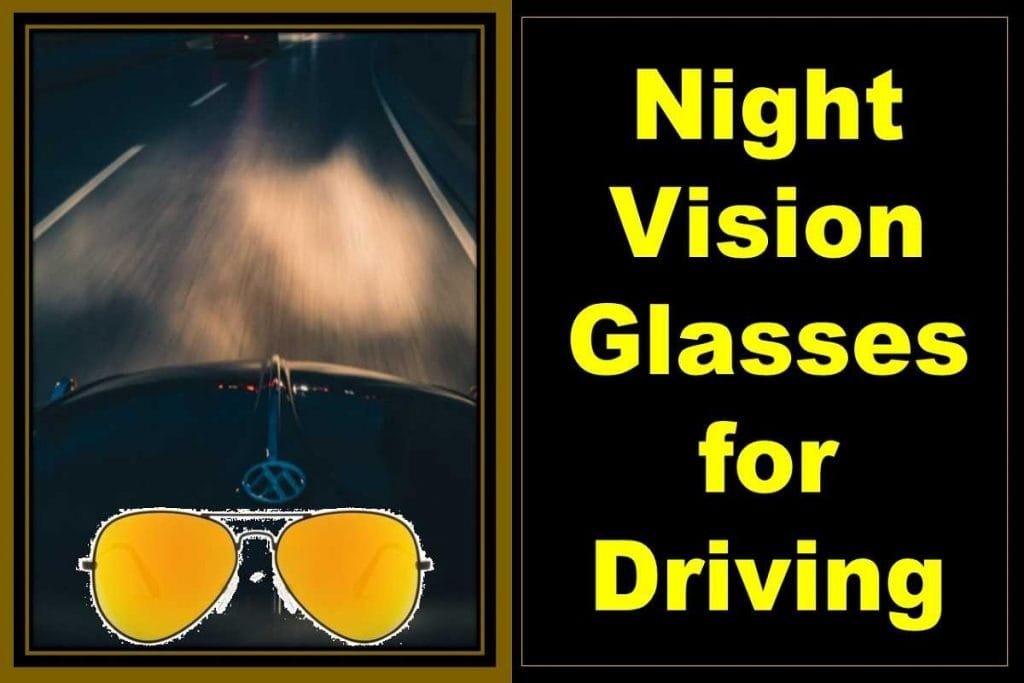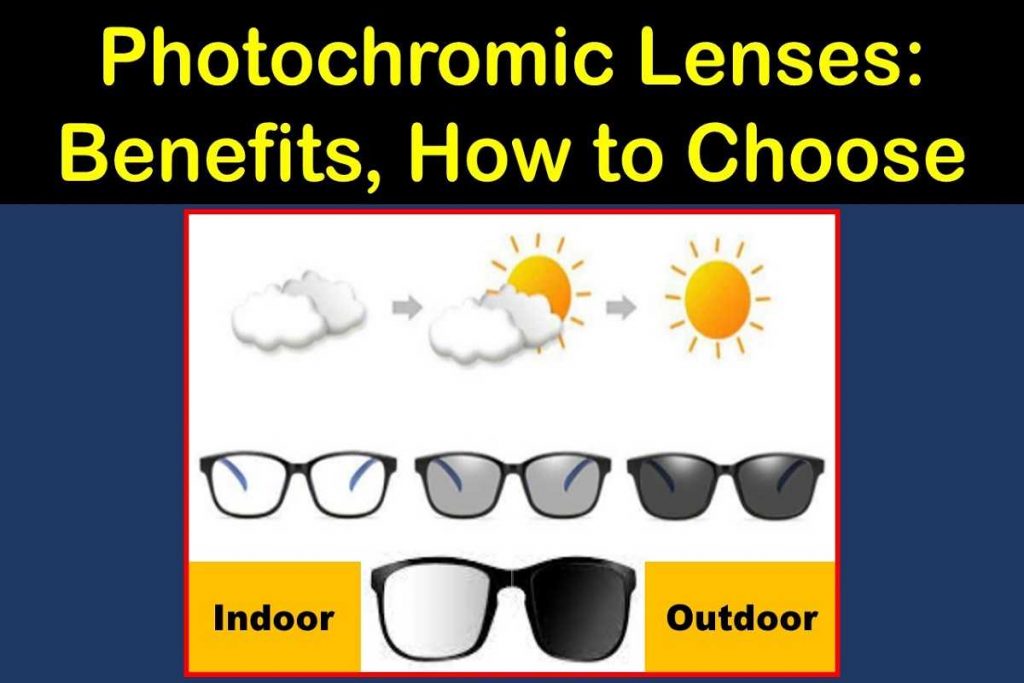All about Digital Eye Strain or Computer Vision Syndrome: Introduction, Causes, Symptoms, Glasses, and Treatment.
By Jenisha Bhattarai
What is computer vision syndrome or digital eye strain?
Technology is an amazing thing. It has developed rapidly to accommodate the needs of the ever-changing world. It makes our lives easier and more convenient, and it helps us to connect with others.
With the advent of gadgets like smartphones, tablets, laptops, etc., they have become an integral part of our lives. In other words, using screens has become increasingly dominant in our everyday life.

Many of us have to stare at some kind of technological device’s screen for hours at a time. According to a survey conducted by The Vision Council, over one-third of American adults spend between four to six hours a day using digital gadgets of some sort. The survey’s findings further stated that 14 percent of adults spend around 12 hours a day using gadgets.
Eye problems caused by continuous use of computers (and other technological device’s screen) are collectively known as computer vision syndrome (CVS).
According to the latest “Nielsen Total Audience Report“, Americans above 18 years of age spend roughly 10 hours a day watching Television and using smartphones and other electronic devices.
It is estimated that 40 percent of teachers (and growing) integrate digital devices into their teaching and 97 percent of students have access to computers at home.
Although some people are unaware of the effects of the screen on their eyes, most people are obvious of the unpleasant consequences of prolonged screen use on the eyes, both now and later on in life.
While we are enjoying the boon of technological advancement, eye care practitioners are concerned about “the digital eye strain” or “computer vision syndrome”.
Eye problems caused by continuous use of the computer (and other technological device’s screens) are collectively known as computer vision syndrome (CVS) or digital eye strain. It is not one particular problem, instead, it includes a wide range of ocular discomfort and eye strain.
Researches show that about 90 percent of people who work at a computer have at least some symptoms.
Due to the use of computers in the school education system and the negligence of parents at home, not only working adults but also kids are at risk of developing computer vision syndrome.
How do computers affect vision?
We spend a lot of time looking at computers and other device screens. But are these screens safe? Watching the screen for a prolonged time has a serious impact on the eyes in many ways.
When we work at a computer, our eyes make a constant movement to focus and make texts and images clear all the time. We may have to look at far objects or at papers in front of us at the same time.
Similarly, our eyes react differently while looking at moving objects as in videos and movies by constantly changing focus and sending varying images to the brain.
All these rapid gaze-shifting of eyes and changing of focus require a lot of effort from eye muscles and the natural lens of the eye.
Unlike paper, the computer screen adds flicker, glare, and varying contrast making the situation worse. Our eyes blink far less frequently when using a computer than we do at other times. This less frequent blink makes our eyes dry and blurs our vision periodically while looking at the screen.
The situation further becomes worse if we do not use eyeglasses for refractive error correction or if we use wrongly prescribed eyeglasses or contact lenses.
Symptoms of computer vision syndrome
- Eyestrain
- Headache
- Focusing difficulty
- Blurred vision
- Double vision (diplopia)
- Dry eye
- Eye irritation
- Neck or back pain
- Sensitivity to light (photophobia)
The light emitted by the screen imposes a negative impact on our eyes. It not only exhausts our eyes but also has a long-term impact on retinal cells. Likewise, continuous exposure to blue light may affect our biological clock and sleep pattern.
Due to the improper positioning of the screen from the eyes, people often complain of headaches, ocular pain, and transient blurring of vision. It occurs because the closer the screen from the eye, the greater the accommodation demand. It is also an important factor to trigger myopia (short-sightedness) in children.
Computer vision syndrome could affect more than our eyes and could have issues with work performance if we do nothing about them.
Treatment of computer vision syndrome
There are several ways to minimize the potential damage to the eyes caused by looking at computer screens. A few simple changes to the workspace can improve the symptoms and prevent new problems:
1) Eliminate the glare
Change the lighting condition in your workplace to reduce the impact of glare on the computer screen. The light from a nearby window might cast a glare. Move your monitor towards the shade.
Install a dimmer overhead light instead of bright light, or use a desk lamp with a movable shade to cast light evenly over the desk. Similarly, you can add a glare filter to the monitor.
2) Be mindful of body posture
Maintain a distance of arm’s length (16-18 inches) between your eyes and the screen of any gadget. This is the proper viewing distance which reduces eye pain. Moreover, adjust the brightness, contrast, and font size until you find what’s optimal for you.
3) Follow the 20-20-20 rule
While viewing the screen (at the office or at home), the 20-20-20 rule should be followed. This rule suggests that “every 20 minutes, look at something 20 feet away for 20 seconds”. It is most important for those who have to look at the screen continuously throughout the day.
4) Don’t forget to blink
Blink helps to keep our eyes moist. It is the natural mechanism of keeping the eyes away from dryness. But while viewing screens, we often blink less frequently which consequently leads to dry eye syndrome.
So, don’t forget to blink while looking at the monitor. If they feel dry, put some lubricating eye drops.
Glasses to protect eyes from the computer screen
Use regular eyeglasses or contacts for refractive error correction. Also, it is mandatory to have an anti-reflection coating (ARC) in your eyeglasses to cut harmful rays and reflections coming from the screen and to limit the amount of blue light entering your eyes.
Get your children’s eyes checked regularly. Adjust the right height and sitting position for them to look at the screen conveniently. Similarly, encourage them to blink and take frequent breaks from the screen to give their eyes a rest.
Develop a habit of regular eye check-ups to keep your prescriptions up to date and to get treatment for any problems arising due to continuous screen use.
Strictly follow the instructions, prescriptions, and any therapy given by your eye care practitioner (optometrist or ophthalmologist) to mitigate the effect of computer vision syndrome.
Frequently Asked Questions and Answers
Here are 10 frequently asked questions and answers about computer vision syndrome, also known as digital eye strain:
1) What is computer vision syndrome?
Computer vision syndrome is a group of eye and vision-related problems that result from prolonged use of digital devices such as computers, smartphones, and tablets.
2) What causes computer vision syndrome?
Computer vision syndrome is caused by prolonged staring at digital screens, which can cause eye strain, fatigue, headaches, and blurred vision.
3) How can I prevent computer vision syndrome?
You can prevent computer vision syndrome by taking frequent breaks from your digital devices, adjusting your screen settings, using proper lighting, and practicing the 20-20-20 rule (looking away from your screen every 20 minutes for 20 seconds while focusing on something 20 feet away).
4) What are the symptoms of computer vision syndrome?
The symptoms of computer vision syndrome include eye strain, headaches, blurred vision, dry eyes, neck and shoulder pain, and difficulty focusing.
5) Is computer vision syndrome permanent?
No, computer vision syndrome is not permanent. However, if left untreated, it can lead to more serious eye problems.
6) Who is at risk for computer vision syndrome?
Anyone who uses digital devices for long periods of time is at risk for computer vision syndrome. However, individuals with preexisting eye conditions or poor vision are at a higher risk.
7) Can computer vision syndrome be treated?
Yes, computer vision syndrome can be treated. The most common treatments include eye drops, adjusting screen settings, and taking breaks from digital devices.
8) How long does it take for computer vision syndrome to go away?
The symptoms of computer vision syndrome can go away within a few hours of taking a break from digital devices. However, if left untreated, symptoms can persist for longer periods of time.
9) Can wearing glasses help with computer vision syndrome?
Yes, wearing glasses can help reduce the symptoms of computer vision syndrome. Glasses with lenses specifically designed for computer use can help reduce eye strain and fatigue.
10) How can I adjust my workspace to prevent computer vision syndrome?
You can adjust your workspace to prevent computer vision syndrome by placing your computer screen at a comfortable distance and height, using a glare filter, adjusting the lighting in the room, and using an ergonomic chair to reduce neck and shoulder pain.
Sources
- The Vision Council, Digital Eye Strain
- All About Vision, Computer Glasses: Relieving computer eye strain
- American Optometric Association, 20-20-20 To Prevent Digital Eye Strain
About Author
Jenisha Bhattarai is an optometrist (IOM, Nepal). She often writes about eye care, health, and wellness.